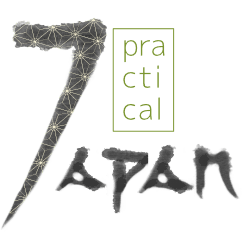There are times when you just don’t want to wait 2 hours at the city office for a simple juminhyo or a tax payment certificate. If you have a plastic My Number card, and have set up the two passwords for it, you may be able to print out the certificates you need at your local convenience store.
What documents can you get at the convenience store?
Convenience store multipurpose machines (ie. the large printers) can be a… convenient alternative to a trip to the city office if what you need is a simple certificate. The service is available from 6:30 am to 23:00, 7 days per week, even on national holidays!
According to the Japanese government website, some 740 municipalities have adopted this service.
Commonly available certificates
The range of documents and certificates you can print out using the plastic My Number card differs from municipality to municipality. It also depends on whether the certificate is created by the municipality you live in or not. For some tax certificates (especially if you moved during the year) you may need to choose the option for certificate from a municipality other than your municipality of residence. Some certificates are only available if you use the service in Japanese.
| Japanese | English |
|---|---|
| 住民票の写し | Copy of resident record (Jūmin-hyō no utsushi) |
| 住民票記載事項証明書 | Certificate of items stated in resident register (Jūmin-hyō kisai jikō shōmei-sho) |
| 印鑑登録証明書 | Seal registration certificate (Inkan tōroku shōmei-sho) |
| 各種税証明書 | Various tax certificates (Kakushu zei shōmei-sho) |
| 戸籍証明書(全部事項証明書、個人事項証明書) | Family register certificate (Koseki shōmei-sho) |
| 戸籍の附票の写し | Copy of supplementary family register (Koseki no fuhyō no utsushi) |
How to use the multipurpose machine to get your certificate
In this example, I wanted to get a copy of resident record for myself.
Step 1
Each machine’s layout is a bit different, but look for a button saying [ 行政サービス ] or [証明書交付サービス(コンビニ交付)].
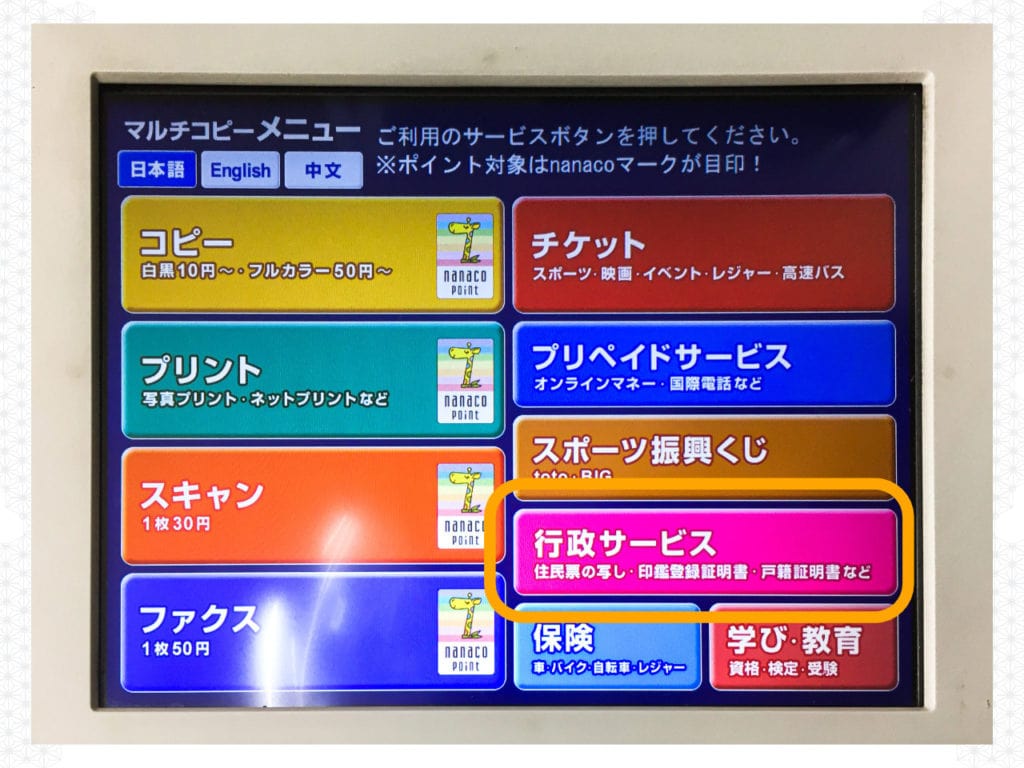
Step 2
There will be a screen offering you a choice between documents from the municipality you live in or other municipalities. You can choose to display this in various languages.
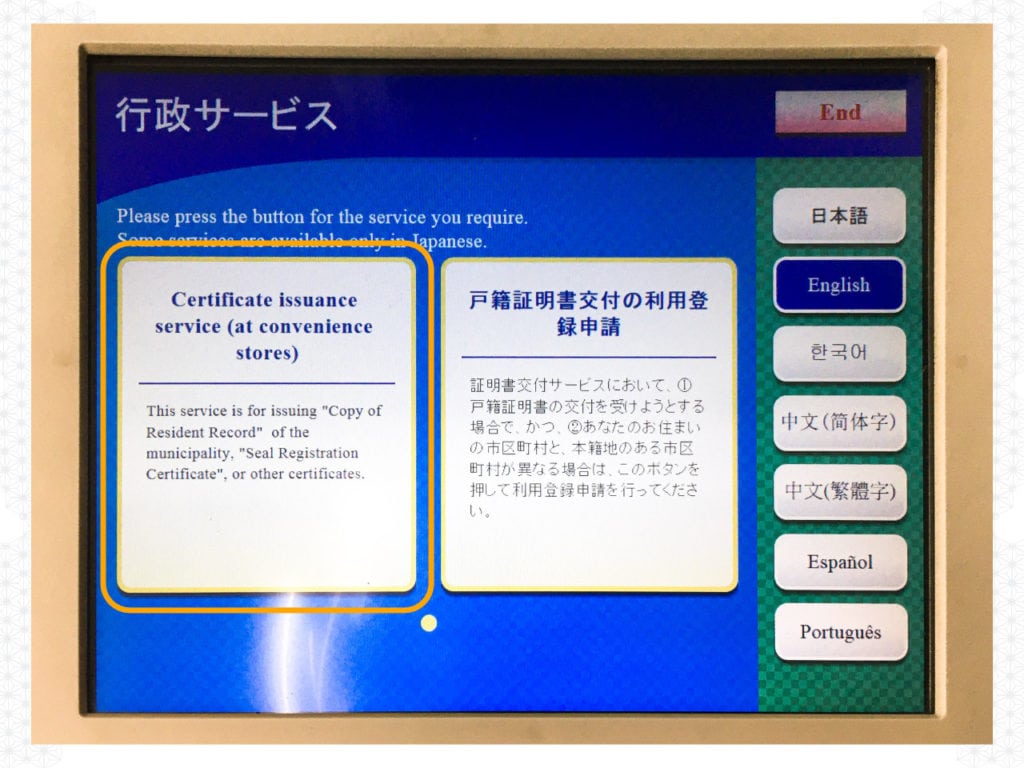
Step 3
Read the terms and conditions and click [Confirm].
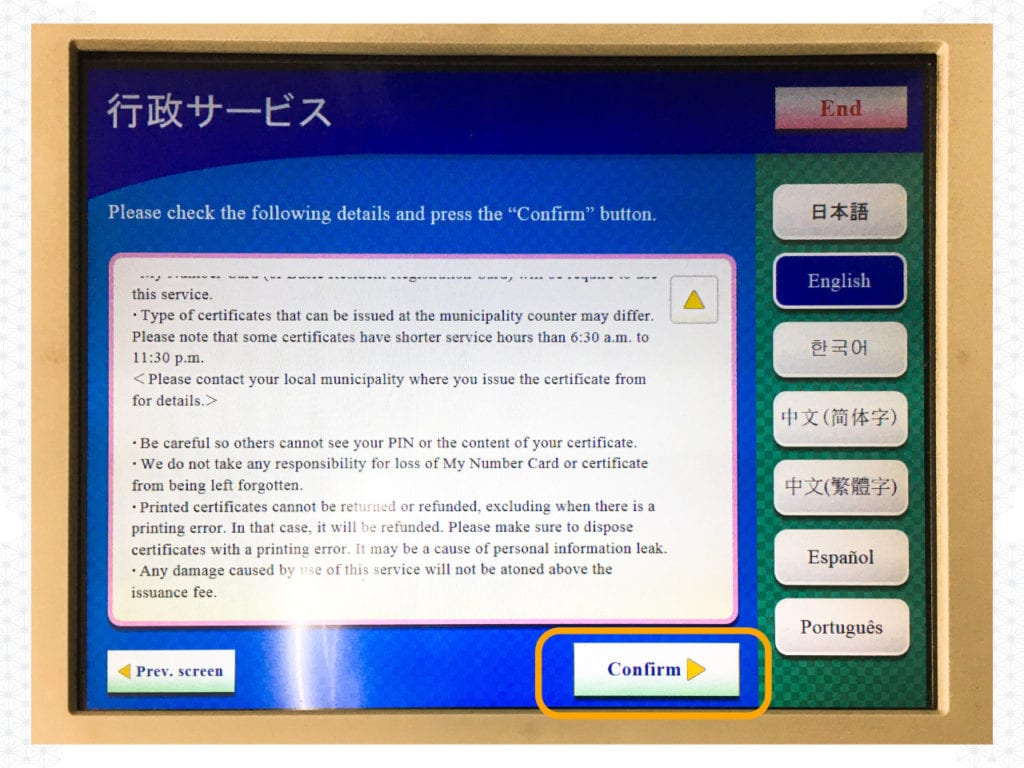
Step 4
Insert your My Number card. Depending on the model of the machine, you may be asked to put your card on a flat surface on the front of the machine as well. If in doubt, refer to the pictures displayed on the screen or ask the store staff for help.
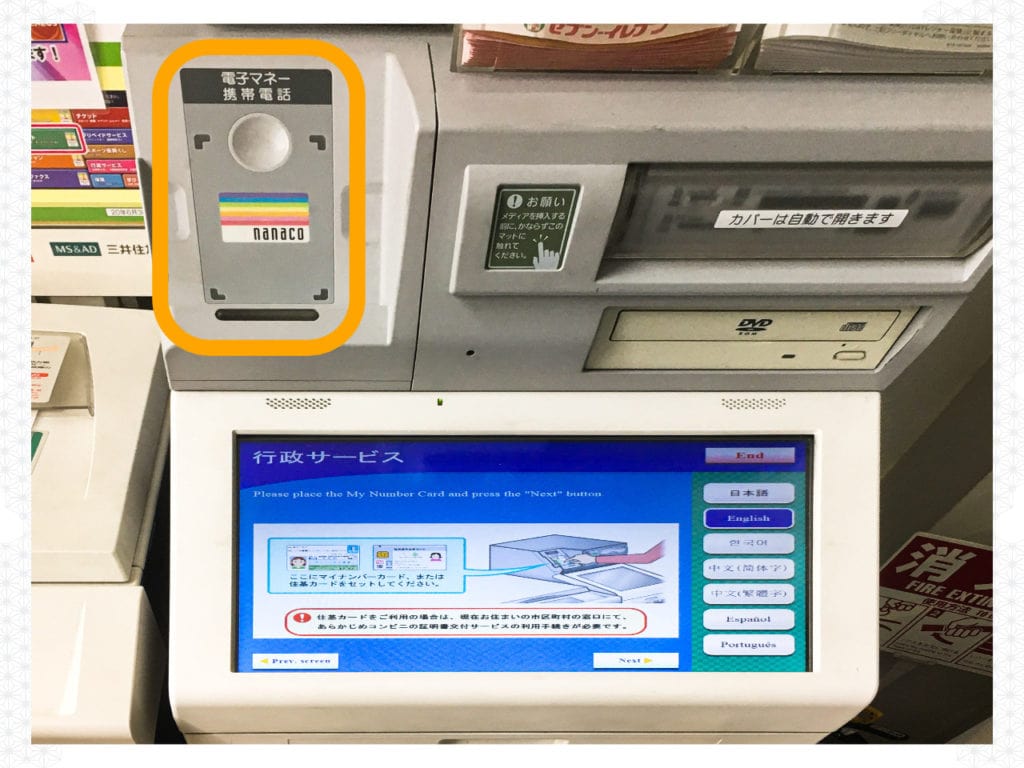
Step 5
Select whether you need a certificate from your municipality of residence or other municipality. You may need to choose the second one if you need a tax certificate but you moved recently or when your family register is in a different municipality than that you live in.
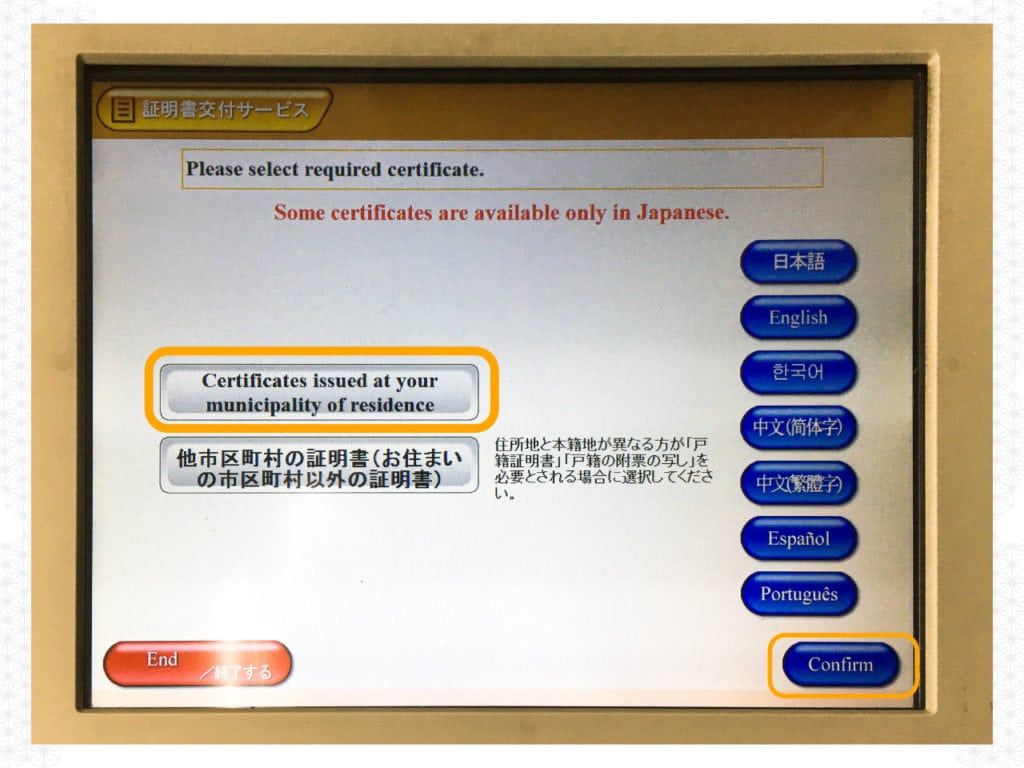
Step 6
Input the short 4-digit password you have set up for your plastic My Number card. If you don’t remember the password, it’s best to stop here. You only get a couple of tries until the card is locked and you will have to visit the city office to reset it!
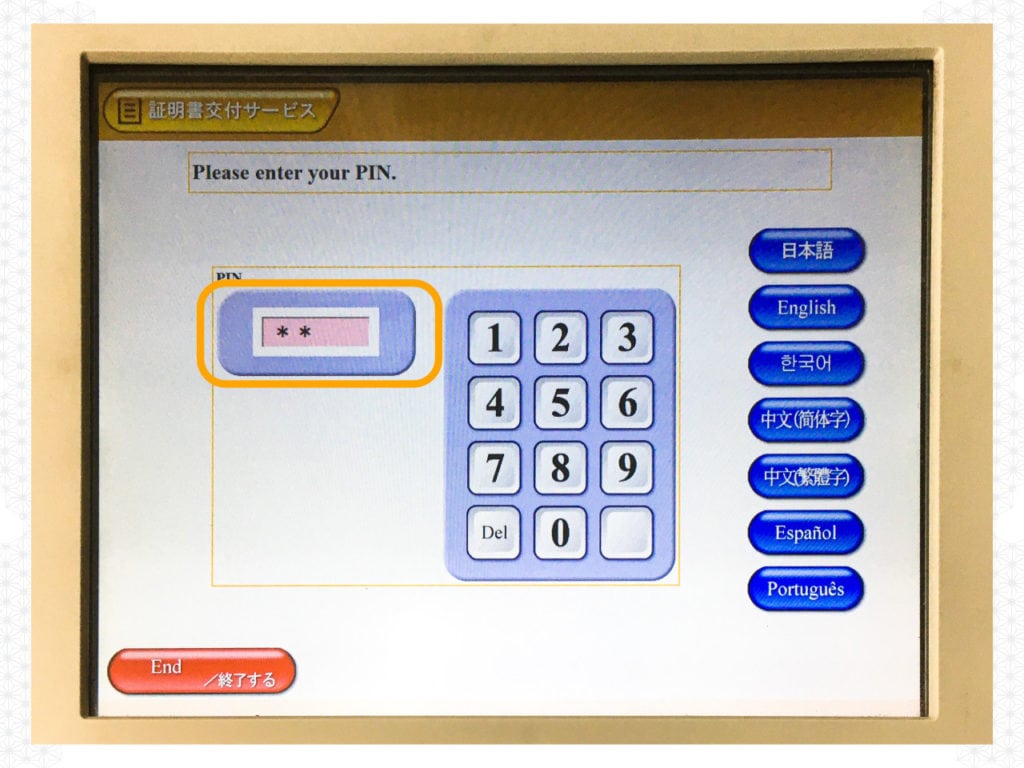
Step 7
If everything goes well, and the password is correct, you will be asked to retrieve your My Number card.
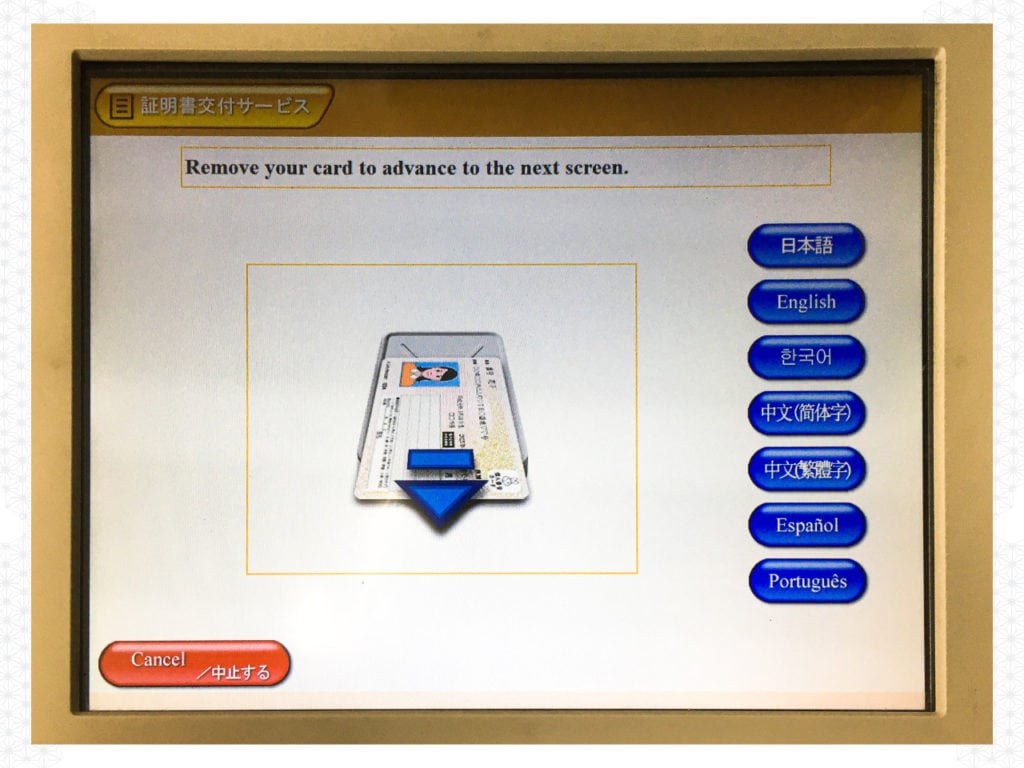
Step 8
Choose the certificate you need from the list on the screen. This will be different from municipality to municipality – the certificate you need may not be available. I chose a copy of resident record.
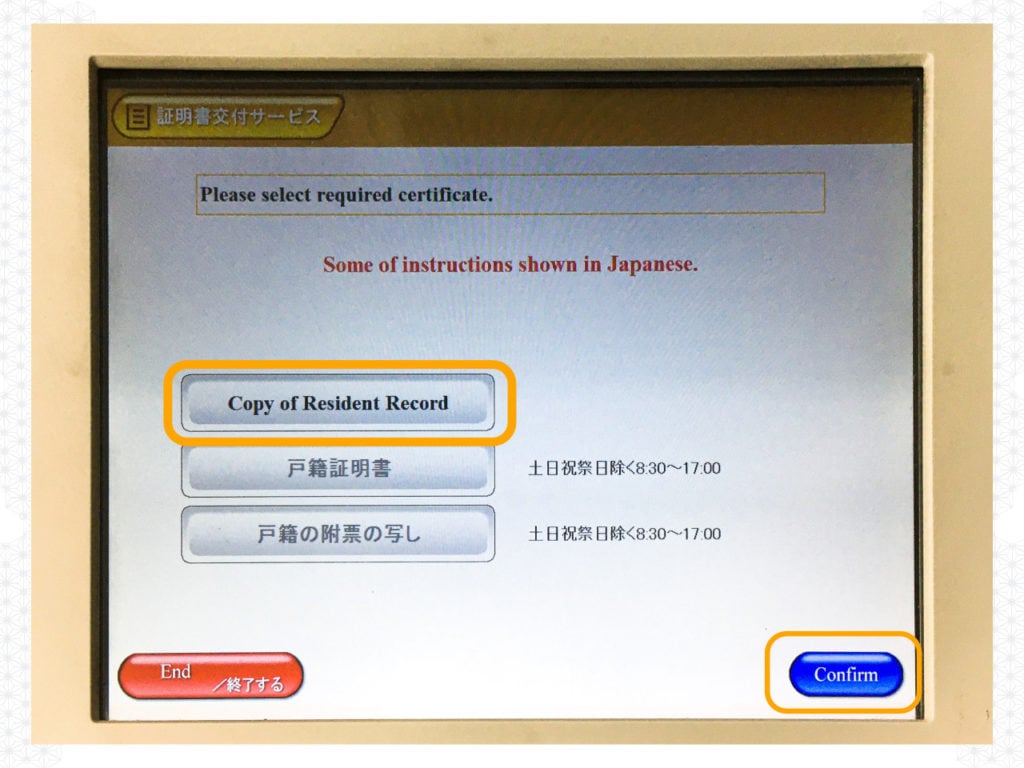
Step 9
You can customize the document. For example, if you need a juminhyo, you can choose the members of your household that you need to be on it, whether you need the My Number, residence card number, name of the head of the household listed, etc.
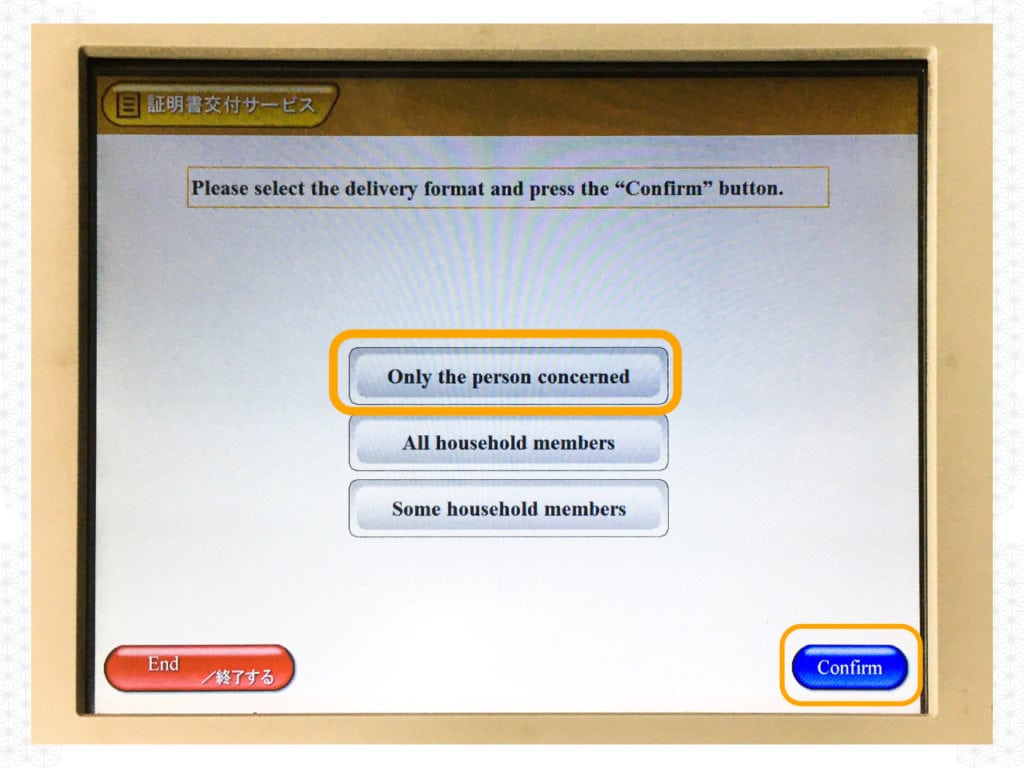
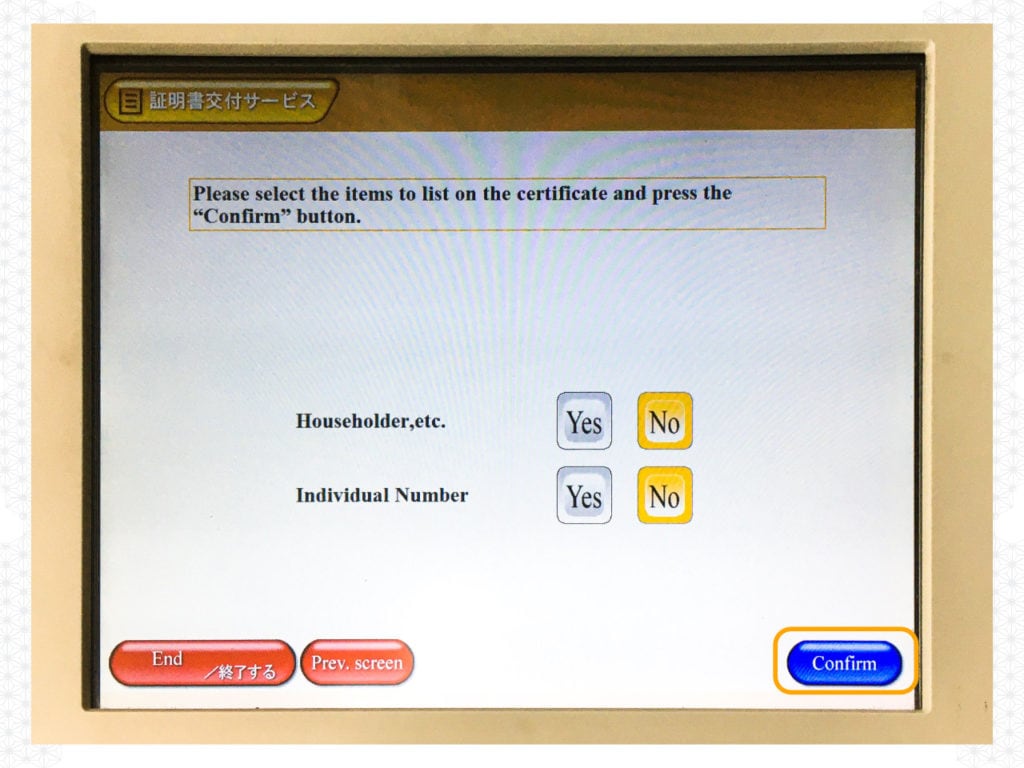
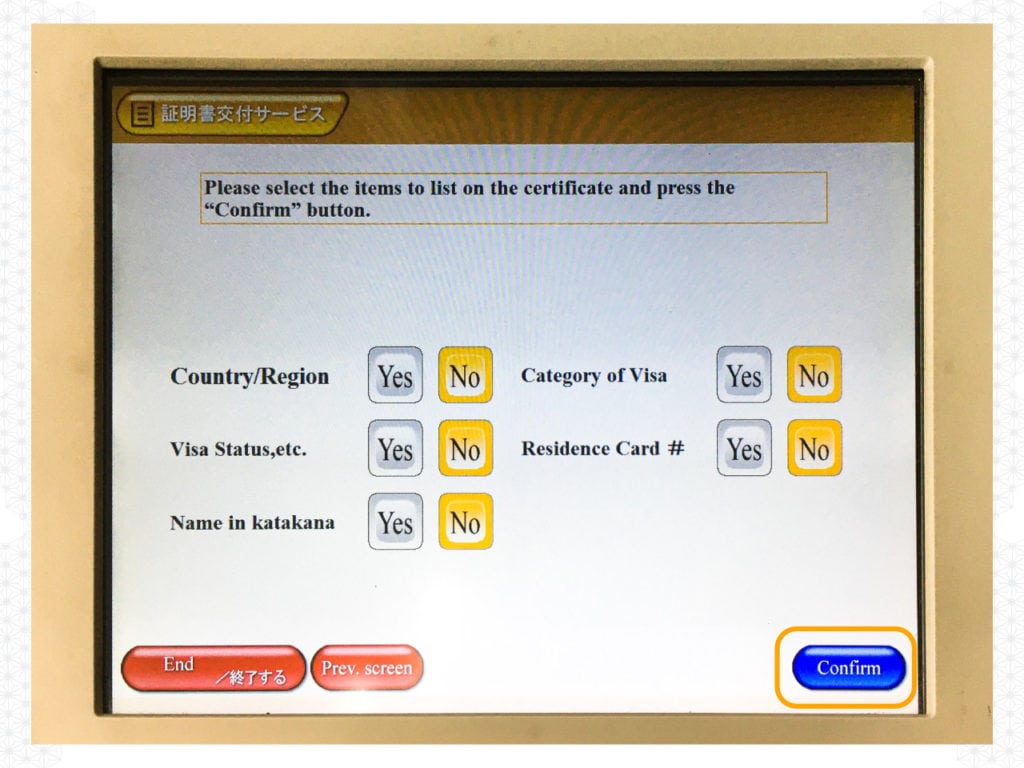
Step 10
Choose how many copies you need.
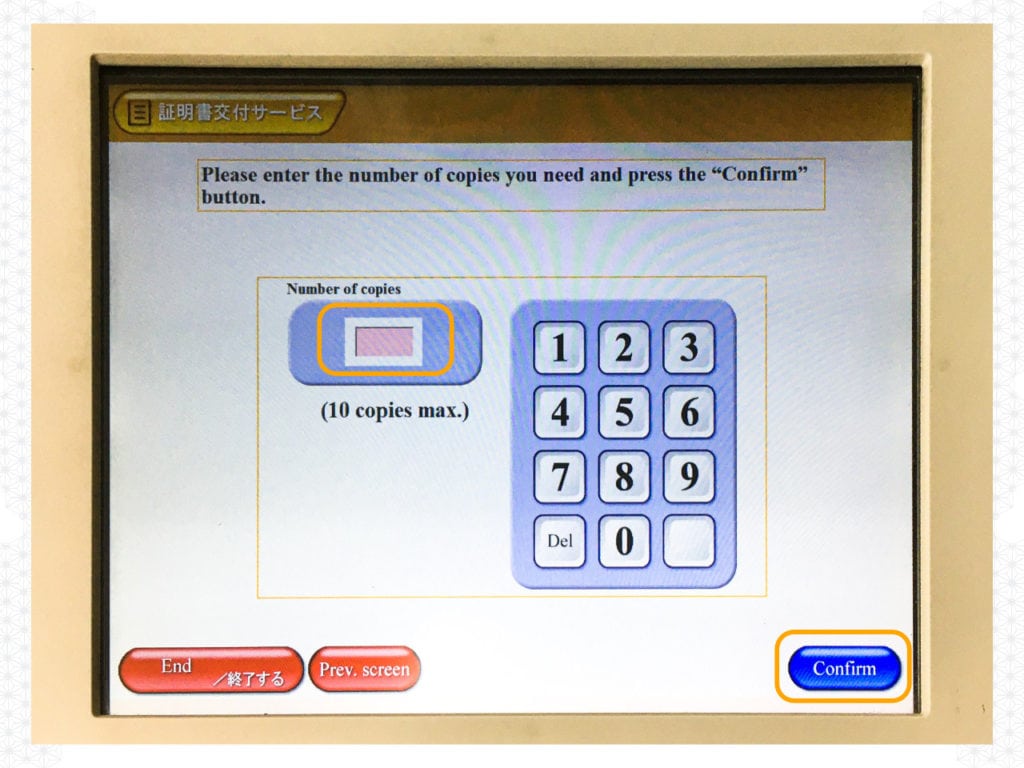
Step 11
Preview the content of the document. If you need to change anything, now is your chance!
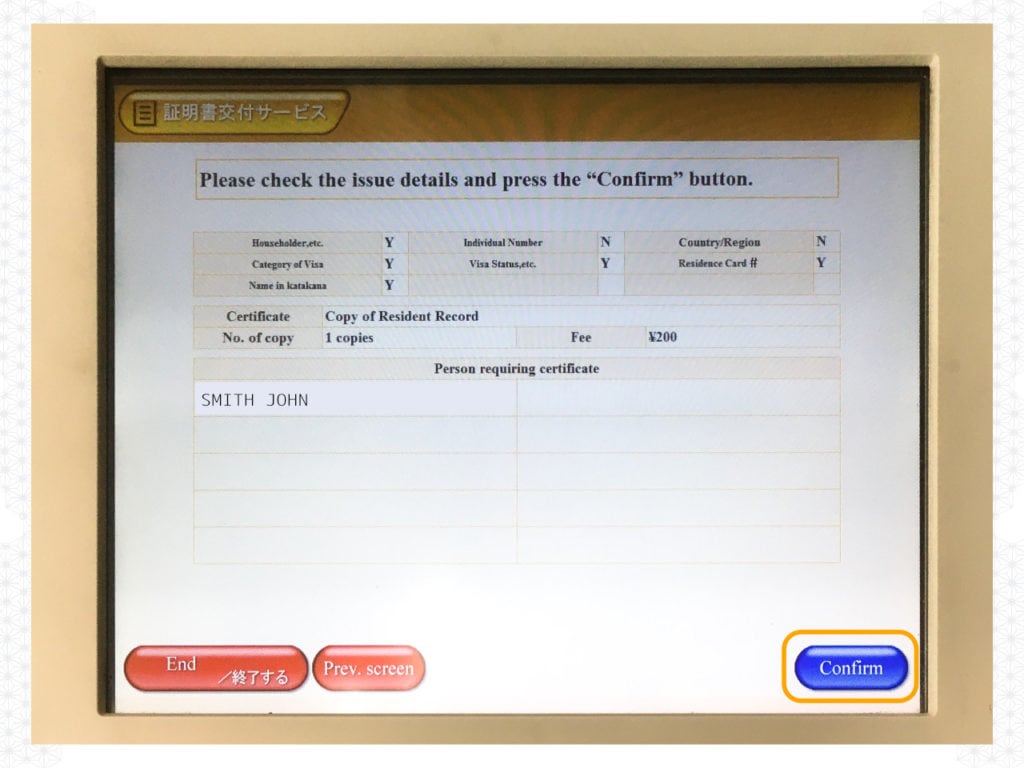
Step 12
Put the money in the slot and push the start button.
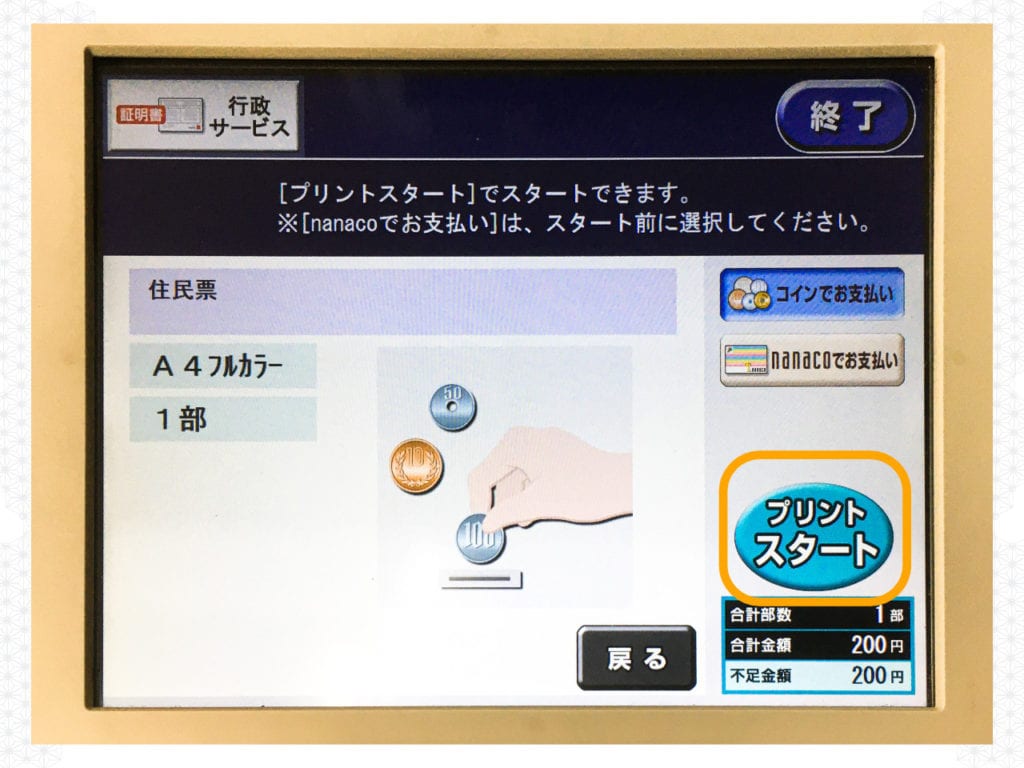
Step 13
Get your certificate! It will come out from the big printer next to your screen. Take your certificate and receipt and push the blue button to confirm.

Where to find more information about the convenience store print service
You can find more information on the website dedicated to this service. It’s in Japanese, unfortunately, but they do have a couple of how-to videos, such as this one for Seven Eleven.
Please share
If you have found information in this post useful or interesting, please like it or share it on social media. Thanks!