Japanese government introduced the My Number (Individual Number) system to keep track of residents’ taxes, social insurance and other information. Each resident in Japan is issued a 12 digit identification number.
As a foreigner, will I get a My Number?
All foreign residents receive a notification for My Number within 2-3 weeks after arriving in Japan. The envelope will be sent to the address you registered at your local ward/city office when you moved in.
You will receive a simple piece of paper consisting of a green My Number notification card on the top and a white application form at the bottom. On the green card you will find the identification number, your name, address, date of birth and date of issuance of the notification card.
The application form is for a plastic My Number card with your picture and an IC chip.
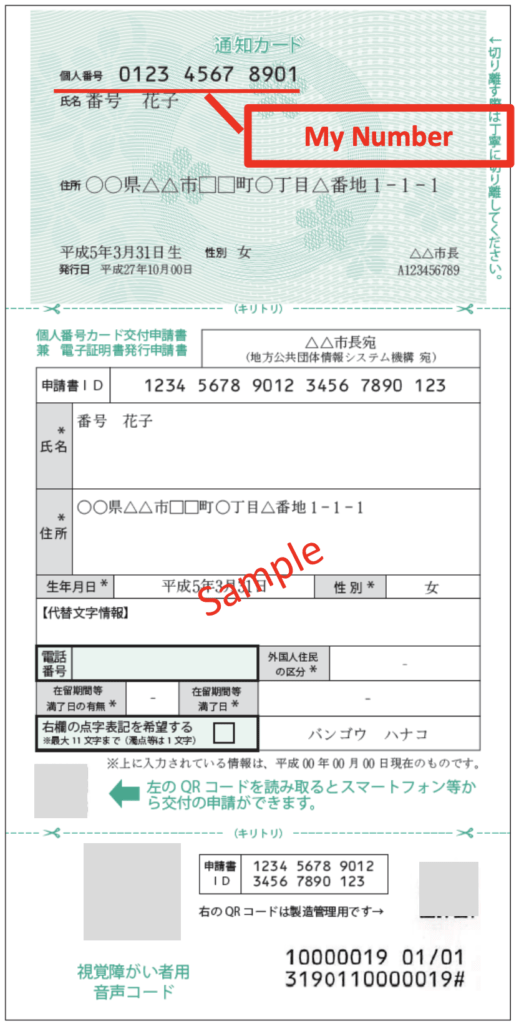
How to apply for the My Number card?
There are two ways to apply for a plastic My Number card. You can use the application form you received with the My Number notification card.
Or you can go to your local ward/city office and apply there if you need to make changes to information on the card (name, address, residence card expiration date, etc).
Apply by mail
In order to apply using the application form you received together with your My Number notification card, just check if the data on the form is correct, write down your phone number, the expiration date of your period of stay.
On the back of the form you will find fields related to the electronic certificate. Write the application date, name and signature (or seal). Attach an ID picture (4.5cmx3.5cm, facing forward, solid color background). Indicate whether you need the electronic certificate function.
Put the form in the enclosed envelope and send the application form by mail.
If you need a new application form, you can obtain one (in English) on the My Number website.
There is also a DIY envelope for sending the form available here.
Appy via smartphone or PC
You can also scan the QR code and make your application online via smartphone or PC (by going to the My Number website). Your data from the paper application form will be input automatically (and cannot be changed). You will be asked to take a photo with your smartphone or camera and submit it together with the online application. You will also need to provide your date of birth and indicate if you need the electronic certificate function for your My Number card.
You will receive an email when your application is complete.
If you want to apply via PC, you will need to enter the 23-digit code from the application form you received together with your My Number notification card.
The actual form is available in Japanese and several other languages.
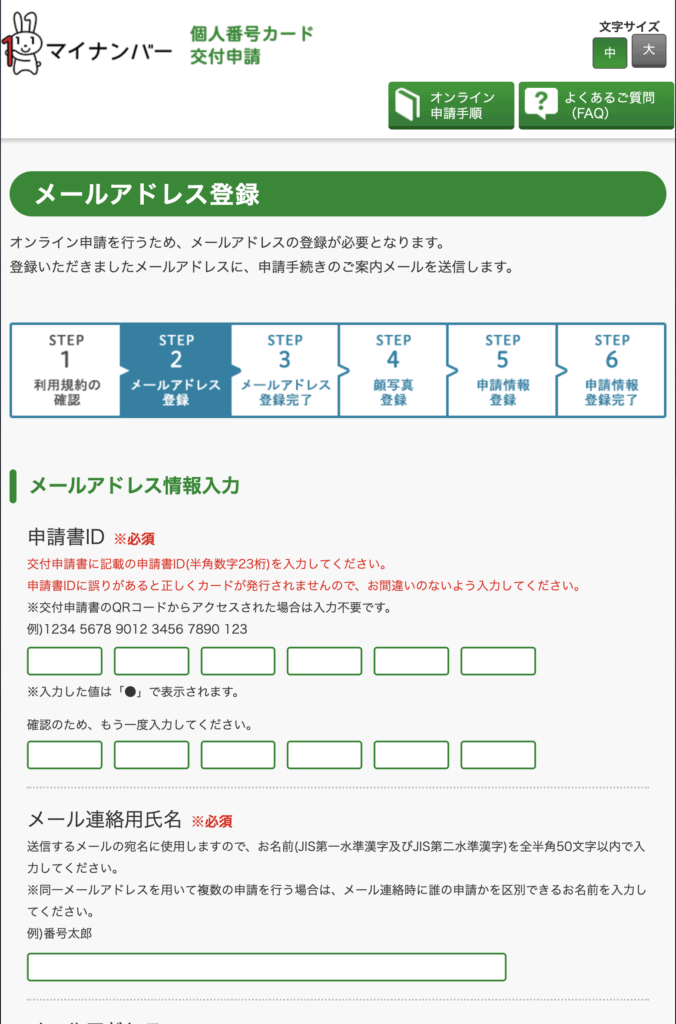
When you need to go to the city office to apply
If you fall under any of the categories below, you will not be able to use the form.
Then your only option is to apply at your ward/city office.
1) if there has been a change in your address, name or expiration date of the period of stay so that they don’t match the data written on the application form
2) if the expiration date of the period of stay has been exceeded or is less than 1 month away
Receiving the My Number card
After about 1 month you will receive a postcard notifying you when your My Number card is ready and where to go to get it.
What to bring with you to the city office:
- the original My Number notification card
- the postcard notifying you that the card is ready
- an ID (residence card or passport)
There is a time limit – make sure to come to the city office before the deadline!
Setting up the passwords
If you opted for having electronic certificates enabled, you will be asked to set up two passwords.
- A short, 4-digit password (numbers only).
This will serve as a pin code when you need to confirm your identity using the digital certificate stored on the IC chip. This code can only be changed at the city office, so make sure you write it down somewhere secure.
- A longer, 6 to 16-digit password (numbers and letters).
This will be necessary when you use the digital signature function of the My Number card. If you forget this code, you may be able to reset it at your local convenience store.
What can you do with the My Number card?
If you decide to get a plastic My Number card, you will be able to take advantage of several online services including e-tax, Mynaportal and printing out certificates from the city office at your local convenience store.
Please share
If you have found information in this post useful or interesting, please like it or share it on social media. Thanks!
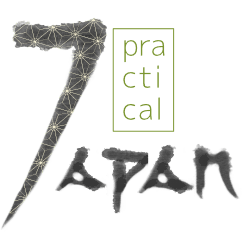
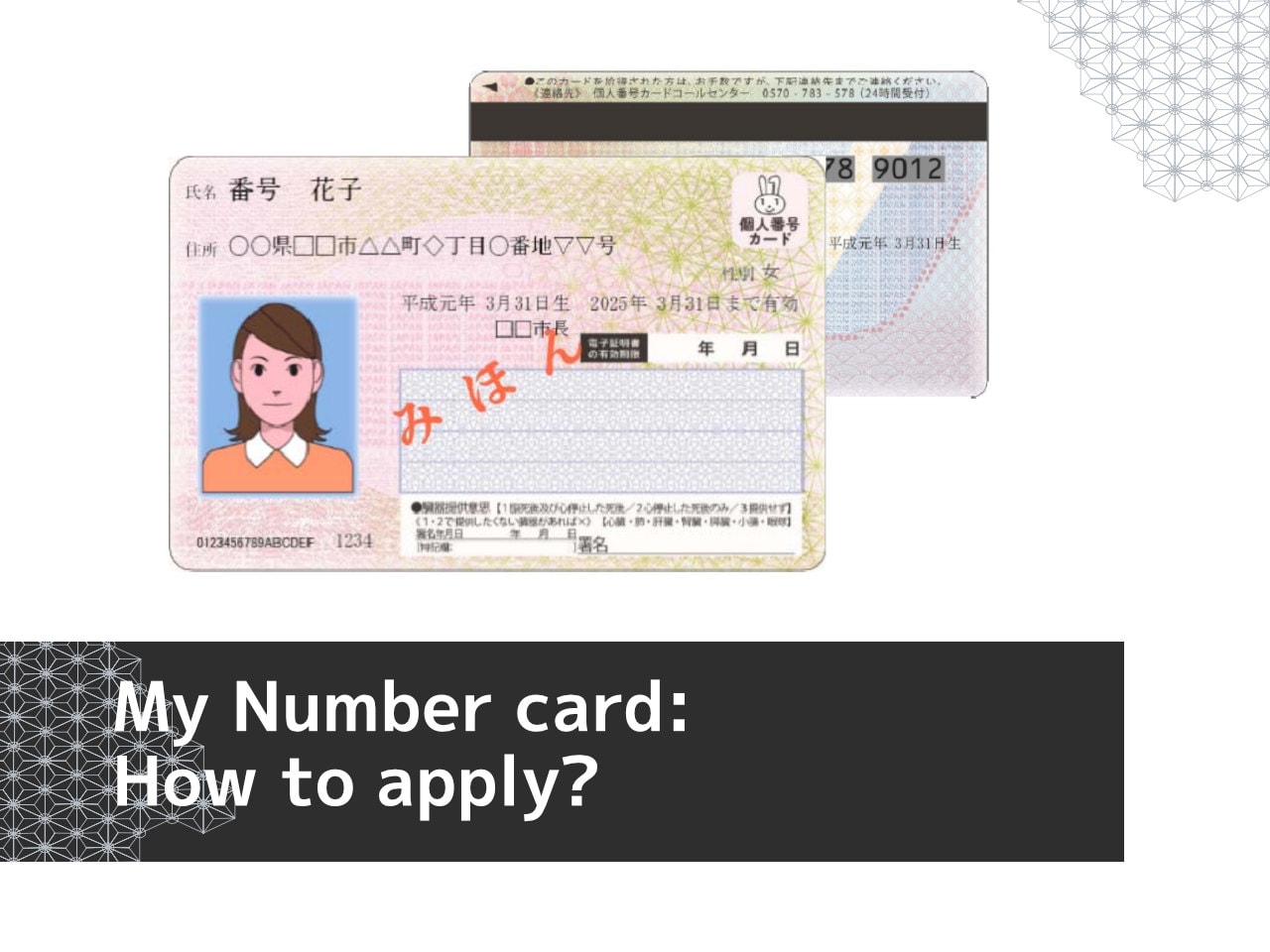
What if you lost the application form that came with the paper one?
Hello Aldene, Thank you for your question.
If you lost the application form, but have the My Number (paper version), you can download a form from here and send it to the address written on the 2nd page. If you don’t know your My Number, you should go to your city office and request a “Certificate of Residence with My Number” first.