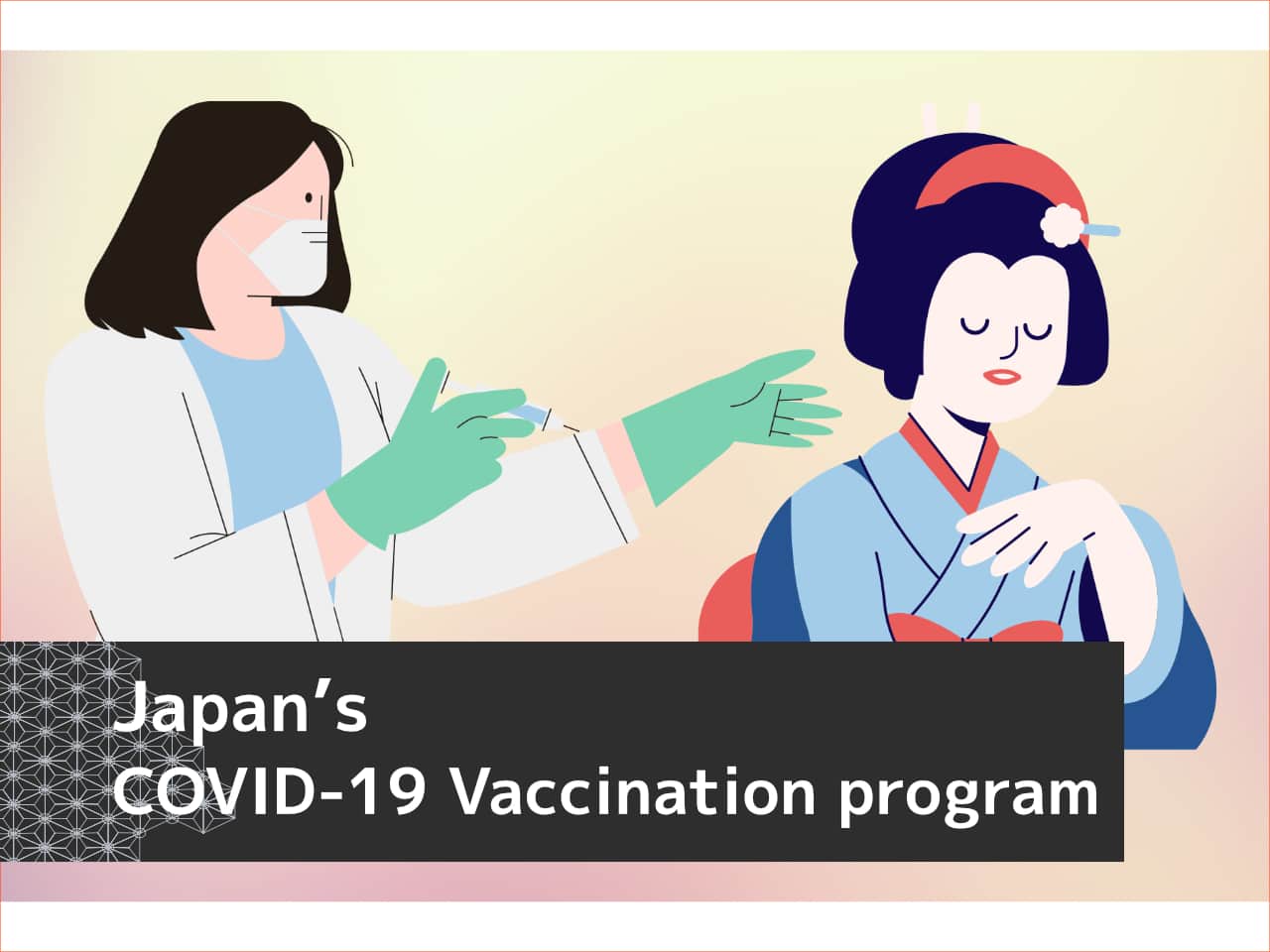The Japanese government announced that applications for the 100,000 yen virus relief handout (特別定額給付金, tokubetsu teigaku kyūfukin) have begun on May 1st in about 40% of municipalities. Heads of households can make their application via post or online, using the Mynaportal (マイナ ポータル). To apply for the 100,000 yen handout online, you will need a My Number card with the IC chip and an IC card reader or smartphone able to read IC cards. The deadline for postal application is 3 months from the first day applications are accepted.
Basic FAQ about the handout
Before we begin with the online application process, lets go over the basics – just in case!
Am I eligible?
Japanese citizens and foreign residents who are registered with Basic Resident Registration System as of April 27, 2020. Or in other words, those who have a juminhyo registered at the municipality they reside in.
Foreigners who are in Japan illegally or have a short-term visa are not eligible for the program.
How can I apply?
You have two options:
– Postal applications: fill out the form, print it out and send it to your municipality together with the necessary supporting documents.
– Online applications: use the Mynaportal to fill out and submit your application.
How will I receive the money?
The payment will be transferred to one bank account for each household. If you don’t have a bank account, don’t worry. Just bring your application form and the supporting documents to the municipal office. You will receive the money in cash at the counter.
What are the necessary documents?
If you are applying through post, you will need:
– a document to prove your identity (copy of your My Number card, driver’s licence, residence card, etc.
– documents to verify the bank account (copy of a bankbook, cash card or a printed out screenshot of your internet banking service with the account details.
In case of online application, you will need only the My Number card and bank details – your identity will be verified through electronic signature.
What if I have more questions?
If you need more information, please call the toll-free numbers set up by the government:
Special Cash Payments Call Center: 0120-260-020 (open every day from 9:00 to 18:30)
Consumer hotline on cash benefits programs for COVID-19: 0120-213-188
How to apply for the 100,000 yen handout online?
If you are a head of the household and have a My Number card with IC chip and a card reader or a smartphone with the ability to read IC cards, you are all set. Just follow the steps below.
Necessary items
Before you can start the application, you will need to make sure you have all the necessary items.
– My Number Card with IC chip
– Card reader or smartphone with ability to read IC cards
– PIN/Password for your My Number card
– Your bank account details
– Mynaportal AP (available for the PC from the Mynaportal and from App Store/Google Play)
What is Mynaportal?
Mynaportal (マイナ ポータル) is an online portal operated by the Japanese government. It offers access to various services you would usually find at your local city office. On top of that, you can also check the status of various applications you’ve made and see what information about you is circulating between various governmental institutions. You can find more about Mynaportal in one of my earlier posts.
1 Register your Mynaportal account
Mynaportal is offered in both English and Japanese. There is a step by step English guide available at the Mynaportal website.
You will need the My Number card, card reader or smartphone and your My Number PIN/Password.
Many people had trouble registering and got their My Number card blocked. If you don’t remember your My Number card PIN/Password, it might be best to opt for the postal option instead.
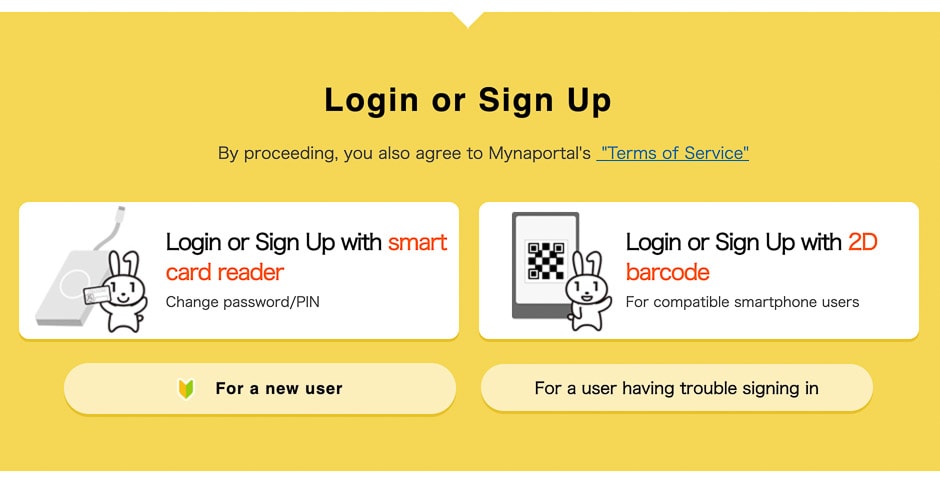
2 Begin the online application process
The online application is prominently displayed on the front page of Mynaportal. You can find it in the red box with the Japanese name 特別定額給付金 (tokubetsu teigaku kyūfukin).
Click on the 申請はこちら button to begin the process. You will be redirected to the Pittari Service section of the portal.
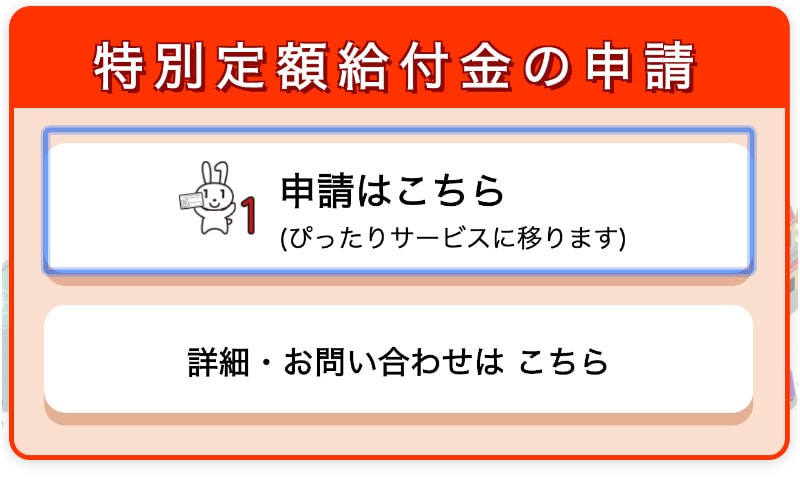
Choose your municipality
Choose your municipality. You can search by ZIP code or choose from the lists.
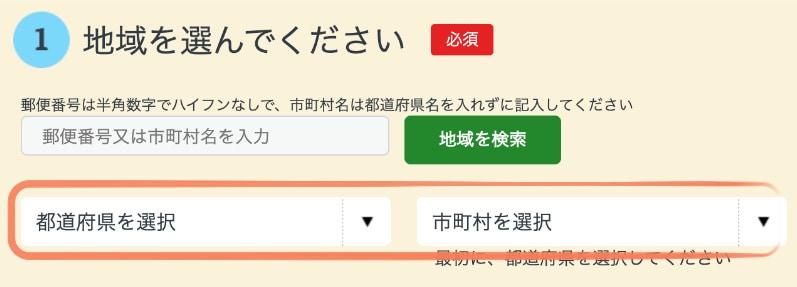
Select the service
The service you want will be at the top left of the box. Just click to select it.
Click on the red button at the bottom of the box to move to the next step.
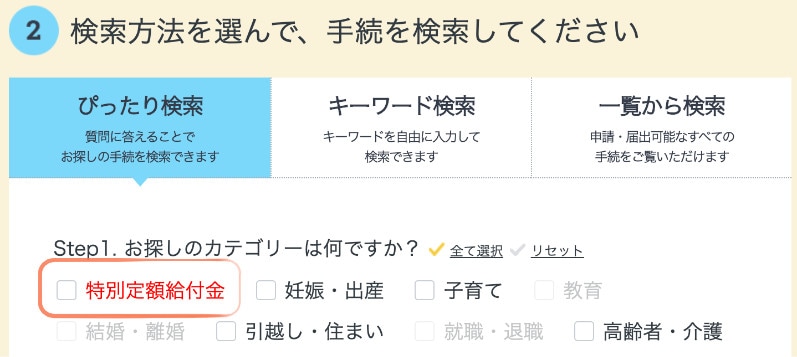
Check if the service is available
If your municipality is not ready to accept applications, you will see a page like the one on the right. The date at the top is when the procedures will begin in your municipality.
If the municipality is ready, there will be a checkbox next to the name of the service and a red button at the bottom.
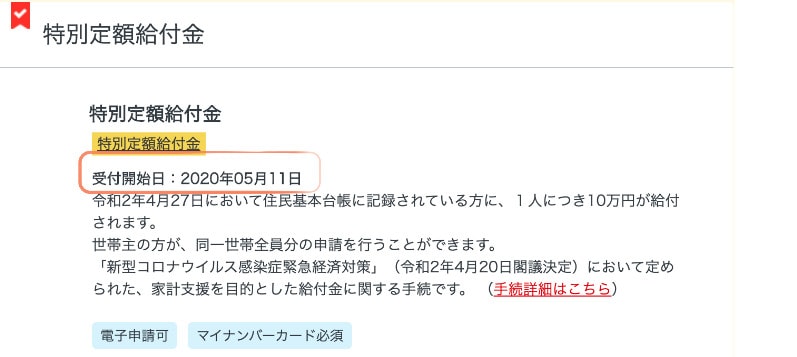
Pre-flight checklist
Check if your device is compatible and make sure you have all the necessary items before moving forward. Select all the boxes and click the button at the bottom.

Fill out your personal details
Fill out the required boxes: email address, phone number, your name, date of birth, sex, address.
If you are using a smartphone or have a card reader connected to your PC, you can get the basic data automatically from the My Number card.
When you are finished, click on the red button at the bottom to move forward
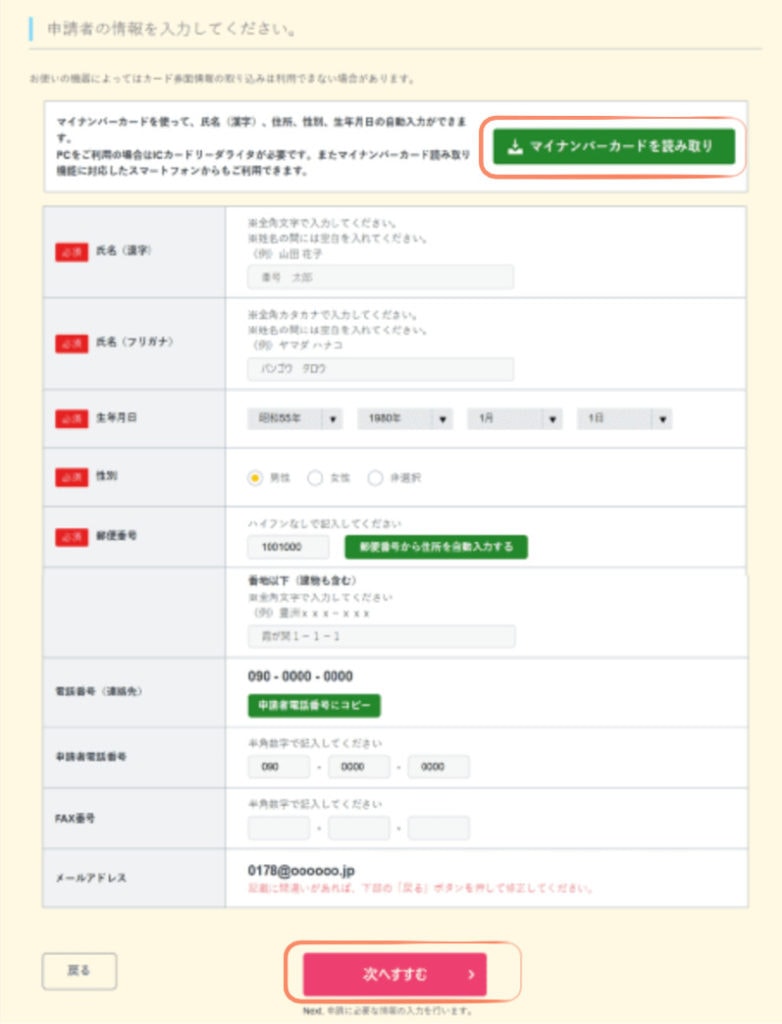
Provide details of the recipients and the bank account
Fill out the names of the head of the household and other members of your household that are eligible for this program.
Next, you will need to input your bank details. The necessary data is: your name in katakana and the bank account number.
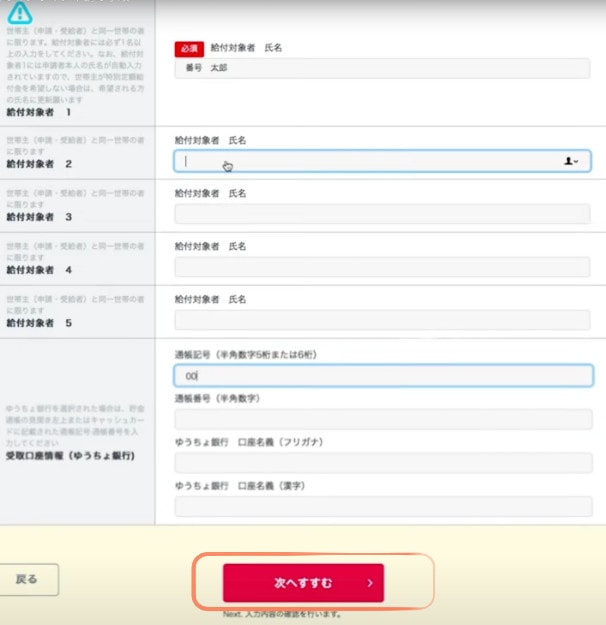
Upload a document proving the details of your bank account
In order to confirm the bank details, you will need to upload a document. It can be a picture of your bank book or cash card or a screenshot of the bank account detail page if you are using an internet banking service.
The account should be registered under the name of the person making the application.

Sign the application with the digital signature
Click on the red button to start the process.Be careful, because if you make mistake in the password 5 times, your My Number card will be blocked!
If you are using a PC, connect your card reader and set up your My Number card. Input your My Number card password (the longer, 6-16 digits one). Click OK and then click the big red button to submit your application.
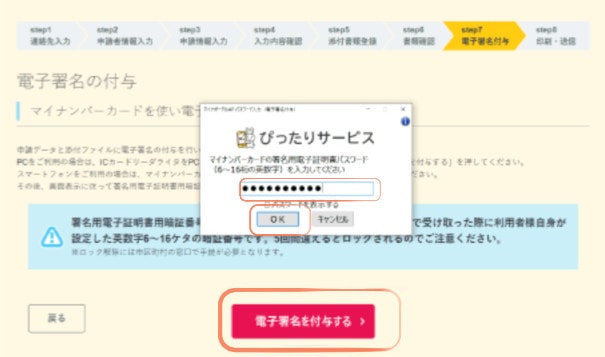
If you are on a smartphone, input the longer password and click Next (次へ).
Then scan your My Number card.

Application complete!
Don’t forget to download your application or send a copy to your email address. You may need the reference number if you need to contact the city office about your application in the future.
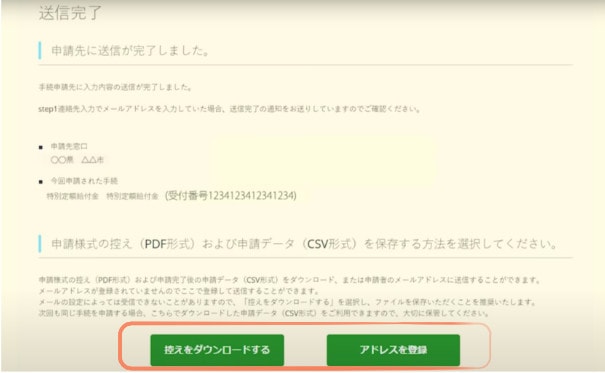
Images come from the website https://kyufukin.soumu.go.jp/ja-JP/apply/online.html.
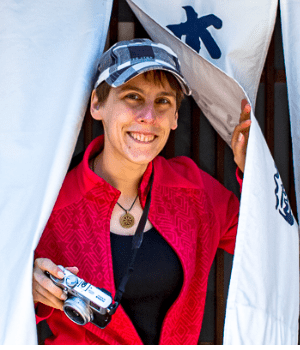
MARTA TAKAHASHI
Photographer and explorer with over 10 years of experience living and working in Japan